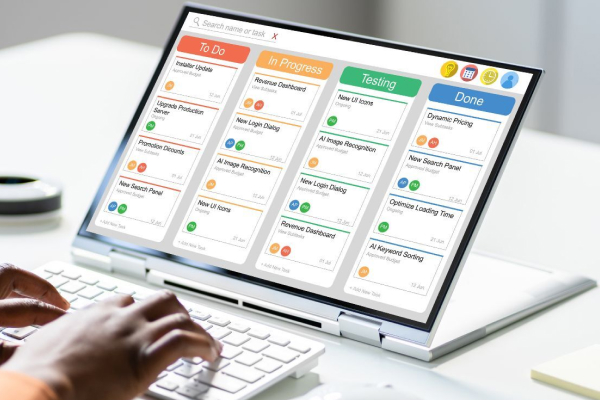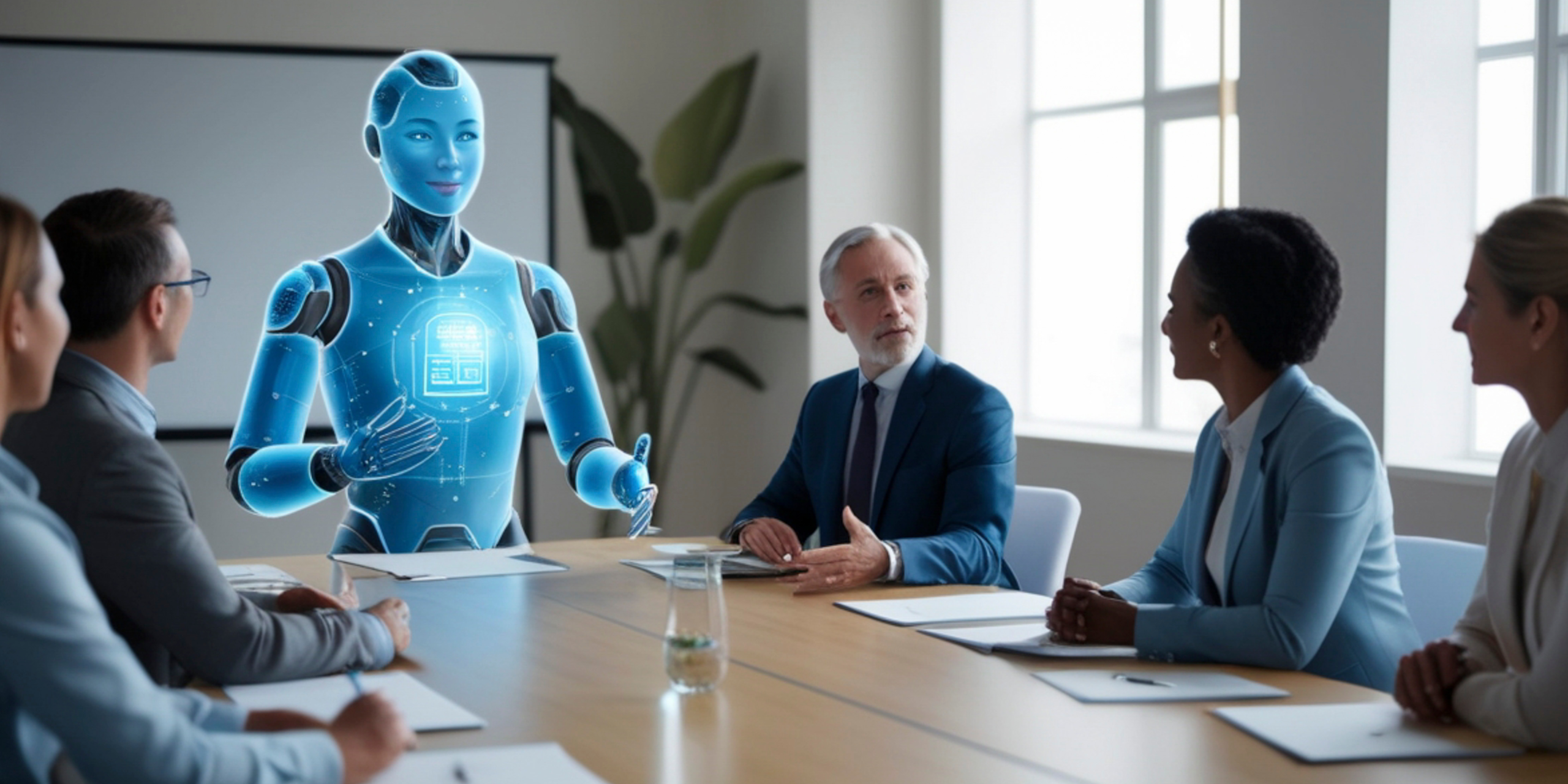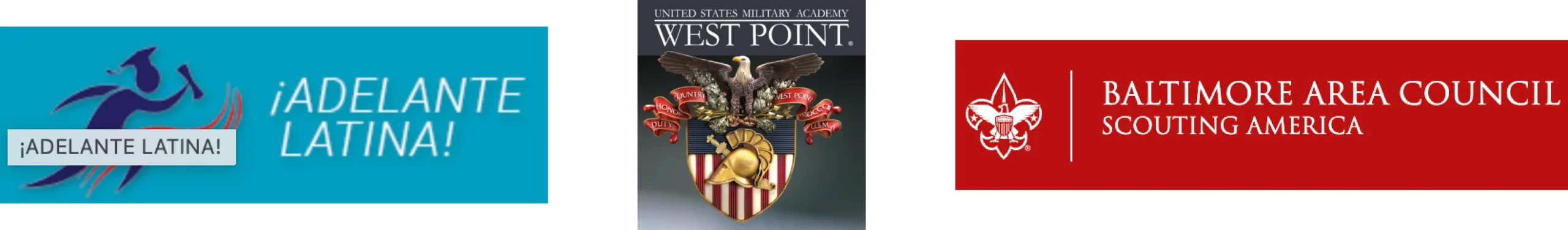Managing a project is rarely a simple task. As a project manager, you often navigate challenges such as limited transparency on task status, communication breakdowns, and pressure to meet high stakeholder expectations. Having the right tools built for speed, collaboration, and strategic clarity can make all the difference in staying organized, efficient, and successful.
At Human Computing, LLC, we believe that success today hinges not just on talent, but on the tools that bring that talent together. In 2025, a new generation of project management tools is stepping up to meet the challenge.
Ready to lead more effectively in a complex digital environment? Let’s get into the project management apps and platforms that are setting the pace.
Best project management software

-
Monday.com: The Project Management Software That’s Hard to Beat
When it comes to project management software, Monday continues to shine as a leader, and 2025 is no exception.
Whether you’re coordinating a massive government contract or managing a startup team, Monday.com offers flexibility, a visually intuitive interface, and powerful automation features that free up your time to focus on what matters: leading.
CRM Monday functionalities are also becoming increasingly stronger, blurring the line between project management and customer relationship management in a way that is ideal for modern businesses.
Why we would approve: It’s all about efficient delegation and total visibility.
-
Jira: For Teams Who Build Big Things
If your 2025 is looking full of product launches, agile sprints, or software development milestones, Jira deserves a top spot on your radar.
Built for technical teams, Jira combines robust tracking with seamless integrations. It’s more than just a project management tool; it’s a command center for innovation.
Why we appreciate it: Effective leadership during change requires precision, flexibility, and a system that can evolve alongside your vision.
-
Asana vs Monday: The Classic Showdown Continues
If you’re stuck between Asana vs Monday, you’re not alone.
Both platforms are evolving in 2025, but here’s the quick breakdown:
- Monday wins for customizable workflows, intuitive dashboards, and CRM integration.
- Asana is fantastic for traditional project tracking and task management, especially for marketing or creative teams.
Still can’t decide? Many leaders find that trying the free versions of the project management software helps them make the best decision for their team’s unique rhythm.
-
Don’t Overlook Free Project Management Tools
Not every great leader starts with a massive war chest. For bootstrapped teams, free project management tools are getting more sophisticated by the day.
Platforms like Trello, ClickUp (with its free version), and the basic plans of Monday and Asana offer plenty of functionality without the price tag. So, if you’re seeking free project management software that won’t slow you down, 2025 is looking bright.
Here’s a quick list of the best free project management apps to watch:
- Monday.com (Free Plan)
- Asana (Basic Plan)
- ClickUp (Free Plan)
- Trello
- Wrike
These apps are bringing premium functionality into free packages, offering agile leaders the ability to manage projects, collaborate, and grow without immediate overhead.
Excellent project management demands adaptation. Whether in streamlining task organization, enhancing team collaboration, and managing complex workflows, the best leaders understand one thing: tools matter, but strategy matters more.
As a project manager, your project management tools are your “tools of the trade,” so choosing the right one, whether it’s Monday, Jira, or another rising star, could be the difference between chaos and clarity, setbacks and success.
What to Look for in Project Management Tools in 2025
In 2025, choosing the right project management tool will require more than comparing basic task-tracking features. Leaders need solutions that scale and adapt as business goals and team dynamics evolve. Here are some critical qualities to look for:
1. Seamless Collaboration
Your team members may be spread across different time zones or even continents. A robust tool must enable real-time communication, file sharing, and collaborative workspaces to keep everyone on the same page.
2. Scalability and Flexibility
Your company’s needs may shift as new clients come in or business grows. Choose software that can scale with your team and offers customization options like bespoke workflows, automation rules, and role-based permissions.
3. Powerful Analytics and Reporting
Data-driven decisions drive success. Look for tools that offer rich reporting features, progress tracking, resource allocation views, and predictive insights. Being able to visualize timelines, budgets, and team capacity is invaluable.
4. Ease of Use
Your team will use this tool every day, so intuitive design is critical. Tools that require minimal training and offer a smooth user experience help teams get up to speed faster and reduce friction in adoption.
5. Integrations
Your project management platform must play well with other software you already use — such as CRMs, accounting tools, and communication apps — to streamline data flow and reduce manual work.
By choosing a tool that meets these criteria, you’ll ensure long-term value and productivity across all your projects.
Choosing the Right Fit for Your Team
Finding the perfect project management tool requires balancing features with the practical realities of your team’s workflow. Here are a few things to consider as you make your decision:
1. Assess Team Needs and Workflows
Start by mapping your team’s most critical processes, task assignments, progress tracking, reporting, and communication. What’s missing in your current setup? Clarify these needs before looking at tools.
2. Consider Your Budget and Scalability
Some tools may look attractive at first but become expensive as your team grows. Make sure to evaluate licensing fees, paid add-ons, and the long-term scalability of the platform.
3. Prioritize Ease of Adoption
A feature-rich tool that’s too complex can slow your team down. Gather input from future users and run short trials to make sure the platform feels intuitive and meets their day-to-day needs.
4. Look for Strong Customer Support and Resources
Even the most user-friendly tools sometimes require a little help. Opt for vendors that offer 24/7 support, an active user community, and detailed training materials like video tutorials and knowledge bases.
5. Test with a Pilot Project
Before going all-in, run a pilot project to test the tool’s fit. Track your team’s experience — Were they able to collaborate easily? Were deadlines met without friction? Would they recommend it? Let this hands-on trial inform your decision.
By focusing on what truly matters to your team and business goals, you’ll choose a project management solution that simplifies processes, drives efficiency, and supports your team every step of the way.
Emerging Trends in Project Management Software
The project management landscape is evolving rapidly as new technologies and workplace expectations shape the tools teams use. Here are the most significant trends to watch in 2025:
1. AI and Automation
AI-powered features will help teams with predictive task estimates, automated status updates, and even personalized work prioritization. Routine admin tasks like setting deadlines or generating progress reports will increasingly be handled by automation.
2. Real-Time Collaboration for Hybrid Teams
As more companies adopt hybrid work arrangements, tools that facilitate asynchronous communication, provide instant updates, and integrate video conferencing will gain traction. Project management tools that support distributed teams will offer features like virtual whiteboards, quick polls, and team chat as standard.
3. Enhanced Focus on Security and Compliance
As data privacy laws tighten, tools with strong security protocols, audit trails, and GDPR/CCPA compliance will be a top priority. This will especially matter to companies working with personal data or operating under strict industry regulations.
4. Resource Optimization and Workload Balancing
More tools will incorporate resource planning features to help managers forecast capacity, prevent team burnout, and balance workloads proactively. Think visual timelines that show team availability and automated resource allocation powered by AI.
5. Mobile-First and User-Centric Design
With more teams working on the go, mobile-friendly interfaces will matter more than ever. Apps will move toward minimalist, user-centric designs so team members can easily update their status, check timelines, and collaborate from any device.
Our Approach at Human Computing
At Human Computing, we help teams find and strategically leverage the right technology to lead boldly into the future.
Ready to align your tools with your mission? Let us help you build a foundation of innovation, collaboration, and long-term success.
Lead smart. Lead strong. Choose your tools and your strategy wisely.